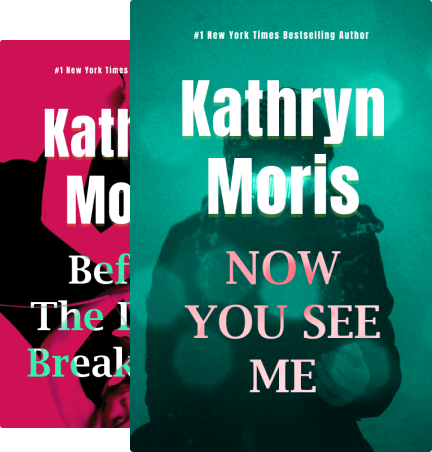Top Game Development Tools Every Indie Developer Should Know
Indie game development has surged in popularity, thanks in part to the accessibility of powerful and user-friendly development tools. These tools enable solo developers and small teams to create impressive games without the need for extensive resources. Today, we’ll explore some of the top game development tools that every indie developer should know.
Game Engines
1. Unity
Unity is one of the most popular game engines among indie developers. Known for its versatility and ease of use, Unity supports both 2D and 3D game development. It offers a robust asset store, extensive documentation, and a supportive community, making it an excellent choice for beginners and experienced developers alike.
2. Unreal Engine
Unreal Engine, developed by Epic Games, is renowned for its stunning graphics capabilities and high-end performance. While it has a steeper learning curve than Unity, it offers powerful tools for creating highly realistic environments and complex gameplay mechanics. Unreal Engine is ideal for developers aiming to create visually striking games.
3. Godot
Godot is an open-source game engine that has gained popularity for its simplicity and flexibility. It supports both 2D and 3D game development and features a user-friendly interface and a unique scene system. Godot is a great option for indie developers looking for a free, community-driven engine.
Art and Animation Tools
1. Aseprite
Aseprite is a pixel art tool that allows developers to create and animate 2D sprites. Its intuitive interface and powerful features make it a favorite among indie developers working on retro-style games. Aseprite supports frame-by-frame animation, layers, and various export options.
2. Blender
Blender is a versatile 3D modeling and animation tool that is widely used in the game development industry. It offers a comprehensive suite of tools for modeling, texturing, rigging, and animating 3D assets. Blender’s open-source nature and extensive documentation make it an excellent choice for indie developers.
Audio Tools
1. Audacity
Audacity is a free, open-source audio editing tool that allows developers to record, edit, and mix audio files. Its user-friendly interface and powerful features make it ideal for creating sound effects, voiceovers, and background music for games.
2. FMOD
FMOD is a professional audio middleware solution used in many commercial games. It offers a range of tools for designing and implementing complex audio systems, including interactive music, dynamic sound effects, and spatial audio. FMOD integrates seamlessly with popular game engines like Unity and Unreal Engine.
Project Management Tools
1. Trello
Trello is a project management tool that helps developers organize tasks and collaborate with team members. Its visual board system allows developers to track progress, set deadlines, and manage workflows effectively. Trello’s simplicity and flexibility make it a valuable tool for indie game development teams.
2. Asana
Asana is another project management tool that offers more advanced features for task management, team collaboration, and project tracking. It allows developers to create detailed project plans, assign tasks, and monitor progress in real-time. Asana’s robust features make it suitable for larger indie development teams.
Conclusion
The right tools can make a significant difference in the game development process, especially for indie developers working with limited resources. Whether you’re creating 2D pixel art or a 3D masterpiece, these tools can help streamline your workflow, enhance your creativity, and bring your game ideas to life. Explore these options and find the ones that best suit your development needs.
Follow us on YouTube to get latest update of upcoming indie game: @FuristicStudio
Free Game Alert:
Horror Game Trailer: Watch Here
Mortem [Free]: Play Now
Dynamic Snow [Free Asset for Unreal Engine]: Download Here
Follow Us On:
Instagram: @furisticstudio
Twitter: @FuristicStudio
Website: Visit Our Site
Buy Us a Coffee: Support Us